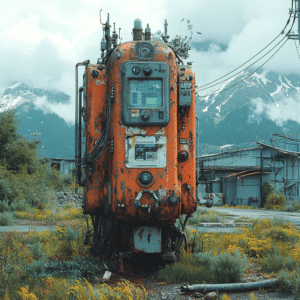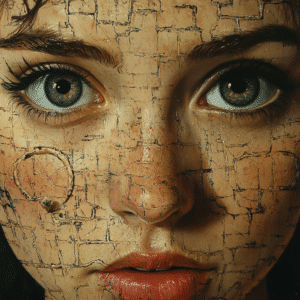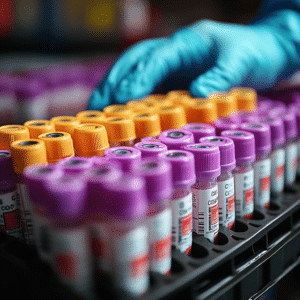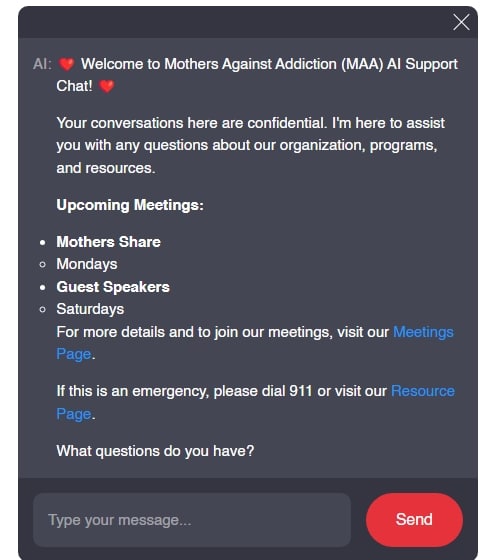Understanding Digital Wellbeing in 2024
In today’s fast-paced digital age, understanding digital wellbeing is crucial. It encompasses how technology shapes our health, happiness, and sense of community. With smartphones and computers becoming integral to our daily lives, excessive screen time can lead to problems like anxiety, depression, and sleep disruptions. A recent report by the Pew Research Center in 2023 highlighted that over 80% of American adults feel overwhelmed by the number of tasks they tackle online. Therefore, managing screen time becomes essential for a balanced digital life, especially for parents grappling with the challenges of children dealing with addiction.
As we navigate this digital landscape, parents need to create a nurturing environment both online and offline. By promoting healthy tech habits, we can help our children understand the importance of balance in their digital lives. Given that addiction often flourishes in isolation, proper management of screen time can foster better communication and support within families. This effort also encourages children to explore connection and joy beyond screens.
Moreover, understanding how digital wellbeing can impact mental health supports resilience against addiction. Parents can leverage technology as a supportive tool rather than a hindrance. It all boils down to how we choose to engage with our devices and the world around us.
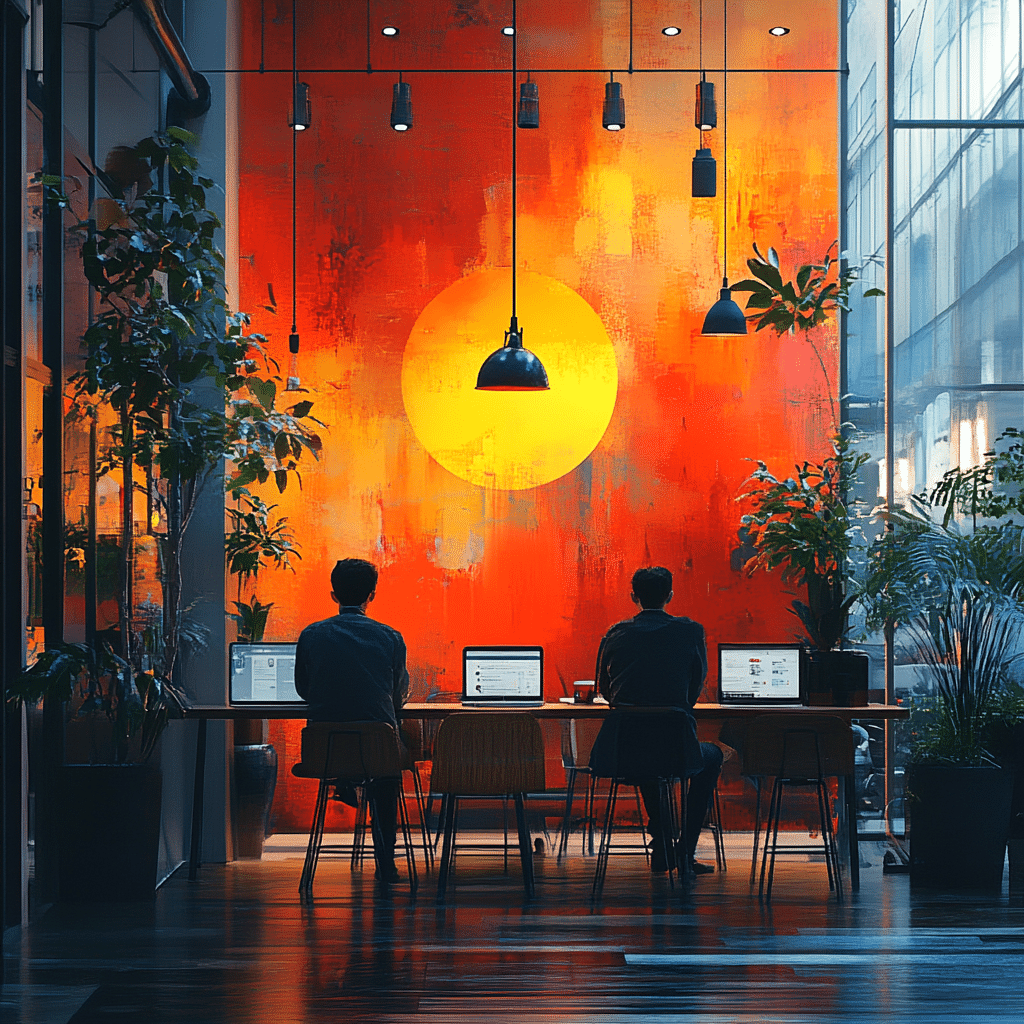
Top 7 Digital Wellbeing Practices to Manage Your Screen Time
Future Trends in Digital Wellbeing
Looking ahead to 2024, the future of digital wellbeing holds captivating possibilities. Emerging technologies, like AI-driven platforms, promise to analyze user habits closely while recommending personalized strategies for managing screen time. Industry leaders like Google and Meta are investing in research to refine user experience and prioritize mental health. Such advancements encourage a more harmonious relationship with technology.
As platforms evolve, they will potentially offer tailor-made solutions that can guide families in navigating their digital routines while ensuring that technology fosters rather than hinders wellbeing. There’s a bright future ahead, one that embraces innovation while prioritizing mental health. As we build towards this upcoming shift, understanding digital wellbeing can empower families to tackle addiction and connect more meaningfully.

Embracing Your Digital Wellbeing Journey
In a world packed with screens, nurturing a robust digital wellbeing journey is essential. Practical strategies can help reclaim control over digital habits, making sure technology serves personal growth rather than stress. Every mindful decision we make is a step towards a healthier and more fulfilling digital experience.
This commitment not only enhances our lives online but boosts our presence offline within families and communities. By embracing digital wellbeing as a part of our lives, we’re taking strides to uplift ourselves and one another, fostering deeper connections. Remember, it’s about balance, compassion, and leveraging the tools at our disposal to nurture resilience, particularly amid challenging times like addiction.
Want to explore more about supportive communities? Check out Online Recovery communities for essential resources. Interested in finding out how tech can also be a part of recovery? Explore gaming in sobriety and virtual therapy For addiction to see how technology can provide support when it’s most needed.
In navigating these modern challenges, we find strength together. Embrace the journey, foster a positive digital environment, and cherish every moment spent in meaningful, real-world connections. Together, we can build resilience and understanding in a time where support has never been more crucial.
Digital Wellbeing: Secrets to Managing Your Screen Time
The Importance of Balance
Digital wellbeing is all about finding that sweet spot between our screen time and real-life interactions. Surprisingly, studies show that while we spend around 11 hours each day consuming media, our social connections often take a backseat! Just like the colorful characters in the classic Lupin the Third: The Castle of Cagliostro, it’s easy to get swept away in a digital adventure, but we need to pull back sometimes for those genuine moments with friends and family. Think of it as using special Pegs to hold things in balance—keeping those connections alive in a tech-driven age.
Fun Facts About Screen Usage
You might not know this, but digital wellbeing has its roots in how we interact with technology. For instance, did you know that excessive screen time can impact your mood? Many of our favorite movies, like those featuring Joyce Bulifant and the star-studded cast from The Longest Yard, showcase how we bond over shared experiences—just like those chats we have while scrolling through social media! It’s important to step away from the screen now and then to foster real connections. Connecting more with the world offline may bring you unexpected joy, much like catching a surprise comeback from a player like Darius Miles on the basketball court!
Tips to Enhance Your Digital Wellbeing
So, how can we manage our screen time effectively? One strategy is to set specific “no-screen” hours, allowing ourselves to engage in activities we love. Whether that’s reading, going for a walk, or even trying out your cooking skills, those moments are invaluable. Remember, achieving digital wellbeing means making a mindful choice to engage with life actively. Just as the spirited plots of today’s animated classics keep our eyes glued to the screen, our real-life adventures can be just as captivating! With a balance of on-screen and off-screen engagement, you’re sure to unlock a happier, healthier version of yourself.
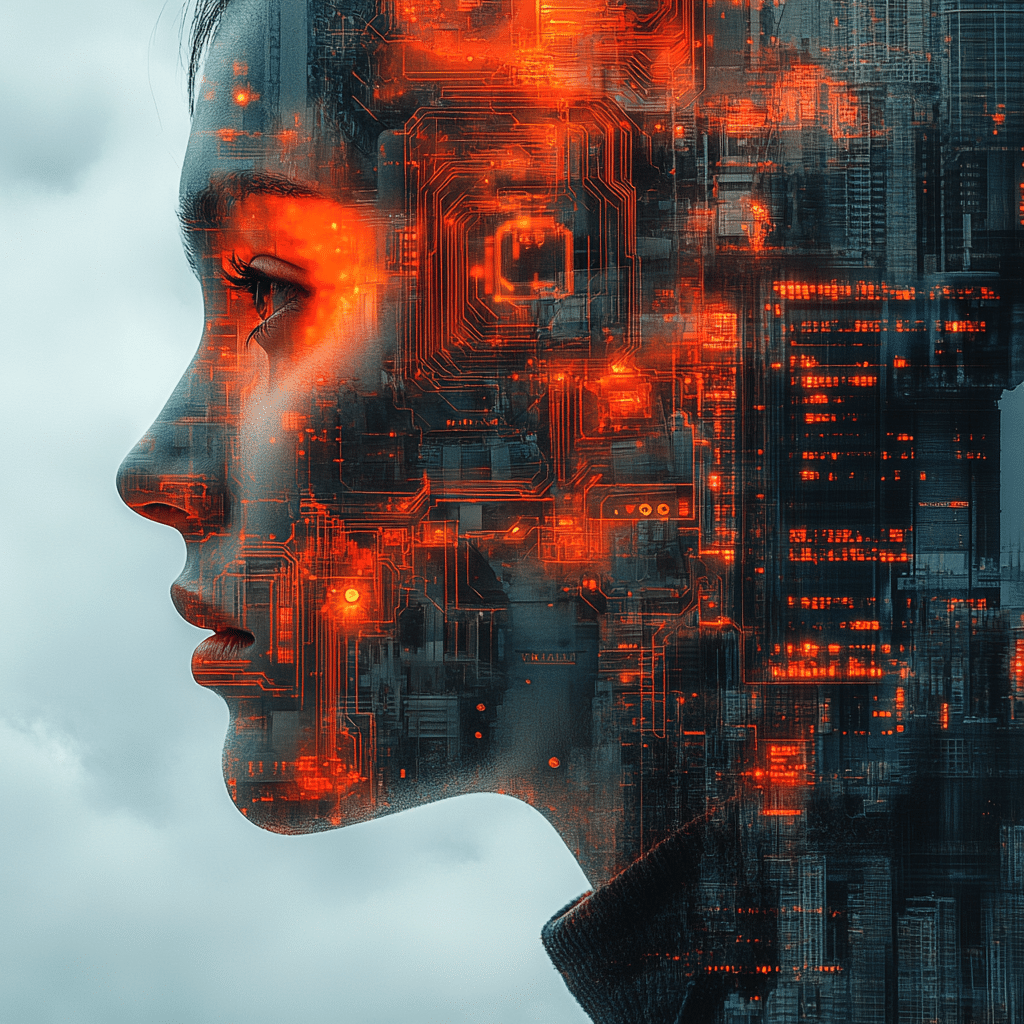
What does Digital Wellbeing do on my phone?
Digital Wellbeing helps you track and manage how you use apps and websites on your phone, allowing you to set daily limits. When you reach those limits, the apps pause, and notifications take a backseat, helping you stay mindful of your screen time.
Can I uninstall the Digital Wellbeing app?
You can’t uninstall the Digital Wellbeing app, but you can deny its access to usage data by going to “Settings > Digital Wellbeing > ⋮ > Settings > Deny access to usage data.” This action essentially disables the features of the app.
How do I turn off Digital Wellbeing?
Turning off Digital Wellbeing isn’t as straightforward since you can’t remove it entirely, but you can customize your settings to minimize its function, like turning off the Customization Service and Usage data access in the app’s settings.
Where is Digital Wellbeing in settings?
You can find Digital Wellbeing in your device’s Settings app by tapping on “Digital Wellbeing & parental controls.” From there, you can show it in the app list for easier access.
What are the benefits of Digital Wellbeing?
The benefits of Digital Wellbeing include gaining insight into your app usage, setting healthy limits, reducing distractions, and promoting a balanced lifestyle with tech.
How to check mobile usage history?
To check your mobile usage history, open Digital Wellbeing and look for the dashboard that shows app usage over specific periods. It’ll give you a clear picture of how much time you’ve spent on different apps.
How do I delete my mobile data usage history?
Deleting your mobile data usage history isn’t straightforward, as it generally accumulates over time. You may need to clear individual app data within “Settings > Apps” for specific apps, but usage history in Digital Wellbeing stays until you stop using the app or reset the device.
How do I delete my digital balance?
You can delete your digital balance by going into your Digital Wellbeing settings and clearing the data. However, this might reset all your usage stats, so it’s a good idea to think it through before doing it.
Can you alter Digital Wellbeing?
You can alter Digital Wellbeing settings to suit your preferences by accessing the app and choosing what features to enable or disable based on your habits and goals.
How do you manage Digital Wellbeing?
Managing Digital Wellbeing involves regularly checking your digital habits, setting daily limits for apps, and adjusting settings to fit your lifestyle better. Keeping an eye on your usage can help you stick to your goals.
What is Digital Wellbeing on Google home?
On Google Home, Digital Wellbeing features let you manage how much time you or your family spends with smart devices and apps, helping to create a healthier technology environment.
How do I lock my Digital Wellbeing?
Locking Digital Wellbeing usually involves setting up parental controls or time limits that restrict usage of certain apps after you hit your daily limit. You can adjust these via the Digital Wellbeing settings.
Why is Digital Wellbeing app on my phone?
Digital Wellbeing is on your phone to help you understand your technology use better and to encourage a balanced approach to screen time, especially in today’s digital age.
Can you clear Digital Wellbeing?
You can clear some aspects of Digital Wellbeing by resetting your app usage statistics but remember that this may wipe all your data, so be sure you want to do that.
How do I exclude apps from Digital Wellbeing?
To exclude specific apps from Digital Wellbeing, go to the app settings within Digital Wellbeing and adjust the features that you want to skip for those apps, like setting no limits.
Can I delete iPhone Health app?
No, you can’t delete the iPhone Health app as it’s built into the iOS operating system, but you can choose which health data to track or not track.
How to delete Digital Wellbeing data on Reddit?
Deleting Digital Wellbeing data on Reddit would typically involve removing individual posts or comments you’ve made. This doesn’t directly influence your app’s settings or how it operates.
Do I need Google Partner setup?
You don’t need Google Partner setup to use Digital Wellbeing; it’s integrated into Android devices from version 10 and up, so as long as you have the compatible version, you’re good to go.
How do I delete my app usage history on Android?
To delete your app usage history on Android, head to the app settings, look for specific app data, and choose to clear the data. This will reset any histories tied to those apps but not Digital Wellbeing’s overall tracking.
What is bedtime on Android?
Bedtime on Android lets you set a specific time to wind down, reducing distractions from notifications during those hours, and helping you establish a consistent sleep routine.
How to find the most used apps on Android?
To find the most used apps on Android, open Digital Wellbeing, and you’ll see a list of apps sorted by the amount of time you’ve spent on them recently, helping you identify which ones you engage with the most.
What is the focus feature on my Android phone?
The focus feature on your Android phone helps you limit distractions by temporarily pausing apps that tend to pull your attention away, allowing you to concentrate better on what you’re doing.
How much time do I use my phone daily?
You can check how much time you use your phone daily by visiting the Digital Wellbeing app, which provides a detailed overview of your screen time, helping you stay aware of your habits.